After ten years of working with teachers, of varying levels of “tech savvy”, I’ve come to an important conclusion…a technology infused lesson requiring the fewest moving parts, typically works best. The lesson below, Sight Word Safari, has a flavor of old school methods and new, that blurs the line for those on the cusp of taking the next steps with technology. I wanted to share something basic enough for those who might be overwhelmed by new technology. As you will see, there are no external apps or links to follow, no need to set up an account or enter user names for students.
There might be some that say the lesson includes to many dated methods, but I feel this type of lesson will bridge the “technology infused lesson gap” affecting many districts. It only takes a spark, to get a fire going…
If you find an alternative way of going about this lesson, (and I’m sure you will) please provide feedback in the comment section. This lesson, which requires only the standard Camera app on the iPad, is an opportunity for students and teachers to become comfortable with the simple functions of this device. In addition to developing sight word recognition, the lesson introduces students to: turning-on or waking an iPad, walking with a device using two hands, selecting an appropriate “app”, taking an appropriate photo. Each of these tasks encourage students (and teachers) to become increasingly comfortable with the iPad for future, deeper endeavors.
Let me be clear, I believe that there are more sophisticated uses of an iPad. The potential of an iPad can’t be understated in preparing 21st century learners to gain the experience and skills they will need in the workplace. However, using the resources and links provided below, this is a wonderful introductory iPad lesson. When you consider implementation, this could be an ideal September lesson for incoming first graders who have had access to iPads in kindergarten or for the spring to get students up and moving.
Sight Word Safari with iPads
Pre-Lesson Planning (Thirty minutes)
Discuss lesson with teachers. Work together to select appropriate words, phrases, vocabulary, and images. Prepare words by writing them on sentence strips and laminate them for future use. You may even consider typing the words using different sizes and fonts. Following this preparation, considering location for the activity is key. Depending on your school size and layout, I think its best to set up the word wall safari in a quiet area, near your classroom.
Whole Class Instruction (Five minutes)
During a brief introduction, explain to students that they will be going on a picture taking safari. Model the task and ask additional questions to activate prior knowledge. Discuss the types of words and images they can expect to find on their safari. Working in pairs, students will be hunting for ten words or images from a selected list. The task will run between 8-10 minutes, per group, where students will have to “hunt” using their safari word list and take a picture with their iPad.
As an example, if the word “red” is on the list, students would have to read the word on their list and find something “red” on the sight word safari wall. They could use the picture of the ladybug or the circle, both of which are red (see below for example resources I used). For sight words (our school is using Reading Street) select and differentiate based your students’ ability level. This is an excellent time to reinforce words from a recent lesson. In this case, the first grade classes I worked with were learning about the continents and oceans so, I incorporated these words into the safari word list.
During the Activity (Twenty-five minutes)
With the assistance of an aide or parent volunteer, to keep noise and commotion to a minimum, four teams of two (eight students) will visit the location of the pictures and words. Each team will hunt for their 10-words, one from each category listed below, on their safari word list. The aide can alert students to when their ten minutes is up. Depending on class size, all students could work through their list in 25-30 minutes.
Transition of Groups/Reporting/Wrap-up (Ten minutes)
After all groups have come into class and completed the Sight Word Safari, allow a few moments for students to share their results using their word list as a whole class wrap-up. Have groups share pictures of words they found (holding iPad up) or the word they had the most difficulty finding.
With just basic guidance and support, I have watched our youngest students quickly develop impressive iPad skills over the course of a year. How about six-year olds off and running using various literacy and math apps, blogging using kidblog.com and creating books with the Book Creator app? Students are demanding to use the technology that is available in their classroom. In many instances, they see more potential for using technology for projects and lessons than their teachers do! We must meet students where they are. For many, it is beyond teaching “technology”. Teachers need to increase expectations for their students while using tablets and other advanced technology!
- Sample list for Sight Word Safari
- Additional samples of pictures used during Sight Word Safari
- Word/photo cluster on wall
Lesson Resources to Print
» Sight Word Safari Student Group List (.pdf)
» Sight Word Safari Categories (.pdf)
» Sight Word Safari Map of Continents (.pdf)
» Sight Word Safari Scavenger Hunt Picture Items (.pdf)

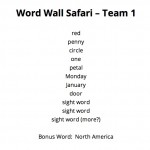


I think you are on to something Luke! There is a definite need for these basic, get your feet wet lessons! I love this idea and would even venture to alter it by having the children go on a hunt for “environmental print” throughout the school. Once they have done this activity once, there are countless variations! Thanks for sharing and keep up the great work. Who knew – technology specialist turned curriculum developer!!??