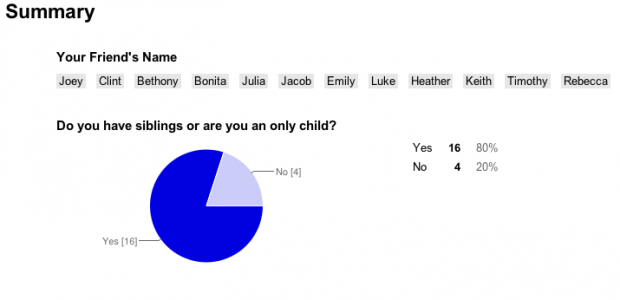As schools across the country race to equip students with Chromebooks, iPads, and laptops, a critical question often gets overlooked: Are we truly ready?
More importantly, do we have the vision, support, and systems to ensure these devices foster deeper learning and not just become another screen in an already (deeply) saturated digital world?
Like many educators, I’ve seen firsthand how introducing more screens into students’ lives, particularly without the proper guardrails, has unintended consequences. The research is catching up with what teachers have been feeling for years. Read more…