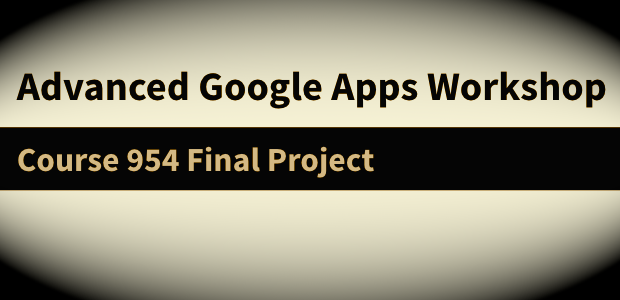For my final project in Technology and Infrastructure Management at Framingham State University, I wanted to create a professional development workshop applying the knowledge and materials covered in class. In order to consistently push forward and dive deeper into integrating technology into the curriculum, well-timed professional development is of extreme importance. For this workshop, an often misunderstood product, Google Apps for Education, will be discussed as well as touching on a few other smaller technology related topics.
Unknown to most, inside a Google Spreadsheet are “scripts”, that save a great deal of time, effort and can improve classroom document management. Uncovering and reviewing a couple scripts as a team will help to better understand what a script is capable of.
As we continue to lead the way with support for the next tier of technology tools and the promotion of their benefits, a deeper dive into Google Scripts is a logical next step. A listing of the items needed for a professional development workshop I have prepared for my staff can be found below. The two Google Scripts are FormEmailer and Doctopus.
Workshop Materials
Please review the materials below associated with the Advanced Google Apps Workshop.
| Item | Description |
|---|---|
| Final Abstract | Two-page introduction providing background and steps needed to implement this workshop. Click here… |
| Google Presentation | Advanced Google Apps presentation (comment-only) dealing with goals, SAMR Model and a pair of Google Scripts. Click here… |
| Presenter Notes | Advanced Google Apps Workshop presenter notes in .pdf format. Click here… |
| Backchannel | This shared Google Doc will allow staff to share information in real-time during the workshop. (Handout #1) Click here… |
| FormEmailer Form | This Google Form will be used to collect sample data for my FormEmailer example. Click here… |
| FormEmailer Spreadsheet | This Google Spreadsheet (view-only) will show a spreadsheet, with collected data, for my FormEmailer example. Click here… |
| Doctopus Spreadsheet | This Google Spreadsheet (view-only) has sample content for running the Doctopus Script. Click here… |
| Doctopus Google Doc | This Google Doc (view-only) is an example of what I sent my sample students using Doctopus script. Click here… |
| Google Form Exit Ticket | This simple Google Form will collect feedback from staff after the workshop to improve future professional development. Click here… |